JBL is a well-known brand for high-quality speakers that provide superior sound quality. Connecting two JBL speakers together can greatly improve the quality of the sound.
You may get a broader soundstage and stronger bass by pairing two JBL speakers.
In this post, Hookeaudio will show you how to link JBL speakers to improve the sound of your music and movies.
This guide will show you how to connect two speakers, whether it’s for a house party or just for your own use. So, let’s get started with How To Connect Two JBL Speakers?
Contents
What JBL Speakers Can Connect Together?

JBL offers a range of speakers that can be connected together to create a larger sound system. Here are some examples:
- JBL PartyBox series: All four models of the JBL PartyBox (100, 310, 1000, and 1100) can be linked together wirelessly with the corresponding app.
- JBL Flip series: The JBL Flip 5 and Flip 4 can be connected via JBL Connect+ to play music simultaneously.
- JBL Charge series: The JBL Charge 4 and Charge 5 can also be connected together using JBL Connect+ to make JBL connect multiple speakers.
- JBL Xtreme series: The JBL Xtreme 2 and Xtreme 3 can be connected together using the JBL Connect+ feature.
- JBL Boombox series: The JBL Boombox 2 and Boombox 3 can be connected together wirelessly using the JBL PartyBoost feature.
Before buying JBL connect speakers, check their specs to make sure they’re compatible.
How to Connect Two JBL Speakers

1. Connect the first JBL speaker
Press and hold the Bluetooth button until the speaker’s LED light flashes.
2. Play music on your first JBL speaker
Here are the steps to play music on your first JBL speaker:
- Ensure that your first JBL speaker is paired and connected to your device via Bluetooth.
- Open your device’s music app and choose the song or set you want to play.
- Press the play button in the music app to start playing the audio.
- The audio should now play through the first JBL speaker. Adjust the volume on the speaker as needed.
- Use your device’s volume controls or the music app to adjust the volume.
- If you have multiple JBL speakers connected together, the audio will play through all of the connected speakers. You can adjust the volume on each speaker individually or use the group volume control if available.
Hold the “Connect” button on each speaker simultaneously after pairing. The JBL speaker bluetooth connect button is usually indicated by a Bluetooth icon.
4. Wait for the connection
After a few seconds, the speakers should connect to each other. Once they are connected, you should hear a confirmation sound from all of the speakers.
Why Won’t My JBL Speakers Connect to Each Other?

There can be several reasons why your JBL speakers won’t connect to each other. Here are some common causes and troubleshooting steps you can try:
- Compatibility: Make sure that both speakers are compatible and designed to be connected together. Some JBL speakers only work with others of the same model or within the same product line.
- Bluetooth Connection: Make sure both speakers are in pairing JBL speakers mode and Bluetooth is working on both devices. Check that both devices are within Bluetooth range of each other (usually up to 30 feet).
- Firmware Update: If your speakers have not been updated with the latest firmware, try updating them. Sometimes a firmware update can fix connectivity issues and improve performance.
- Battery Level: Ensure that both speakers have enough battery life to connect and stay connected. Low battery levels can cause connectivity issues.
- Resetting: If none of the above steps work, reset both speakers to their default settings. Hold the power button for a few seconds to switch off the device.
- Interference: Other Bluetooth devices, Wi-Fi networks, and even microwave ovens can cause interference with your JBL pairing speakers. Try moving the speakers to a different location or turning off other nearby devices.
If none of the above troubleshooting steps work, contact JBL customer care.
How to Disconnect Multiple JBL Speakers Connection?
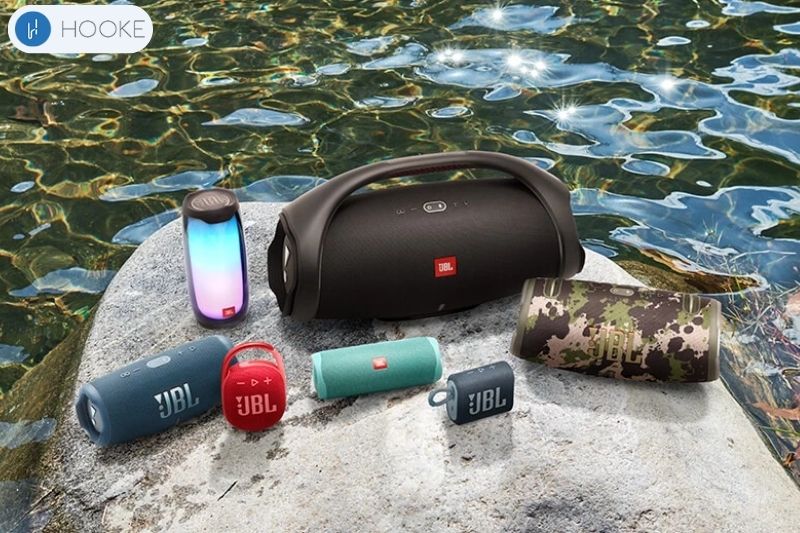
To disconnect JBL speakers, follow these steps:
- Turn off all of the JBL speakers that are currently connected together.
- Turning off Bluetooth or unpairing the JBL speakers from your device will also disconnect them.
- Press and hold the “Connect” button on a JBL speaker until it produces a sound or the LED light changes to separate it from the group.
- Once the speaker is disconnected from the group, it should be able to pair with another device or connect to another group of JBL speakers.
Read more:
- Why Do My JBL Headphones Keep Turning Off? 5 Reasons and Fixing
- How To Connect Jbl Speakers?
- Jbl Vs Bose Bluetooth Speakers
- Best Tweeter Speakers For Cars: Alpine, JBL, Polk Audio
- How To Connect Multiple Bluetooth Speakers
FAQs about JBL Speaker Pairing

How to connect 2 JBL speakers to iPhone?
To pair 2 JBL speakers to an iPhone, first, pair one JBL speaker with the iPhone via Bluetooth. Then, press and hold the “Connect” button on both speakers to pair speakers together.
Both JBL paired speakers will play iPhone music simultaneously for a broader stereo sound. Adjust the volume and settings on each speaker as desired for a customized listening experience.
How many JBL’s can you connect?
The number of JBL speakers that can be connected together varies depending on the specific models and product line. JBL speakers can be connected to one or more additional speakers to create a bigger sound system.
PartyBoost-compatible JBL speakers can be connected to 100 JBL Connect+ speakers. Always refer to the manufacturer’s instructions for the specific models you own to ensure proper pairing and setup.
How to connect the JBL speaker to Android?
To connect a JBL speaker to an Android device, first, turn on Bluetooth on your Android device. Then, put your JBL speaker into pairing mode by pressing and holding the Bluetooth button until the LED light starts flashing. On your Android device, select the JBL speaker from the list of available wireless devices.
Once connected, you should hear a confirmation sound from the speaker. Adjust the volume and sound settings on your JBL speaker as desired for a personalized listening experience.
How to pair JBL Flip 1?
To pair a JBL Flip 1, first, turn on the Bluetooth on the device you want to connect it with. Next, press the power button on the JBL Flip 1 to turn it on.
Press the Bluetooth until the LED light flashes after turning on the speaker. The speaker should appear in the list of available Bluetooth devices on your device.
Select the JBL Flip 1 from the list and wait for the confirmation sound. Once paired, the JBL Flip 1 should automatically connect to your device in the future as long as Bluetooth is turned on.
Do all JBL speakers connect to each other?
No, not all JBL speakers are designed to connect to each other. However, many JBL speakers can be paired with other Bluetooth devices, including other JBL speakers. This allows you to create a stereo or multi-room sound system with multiple speakers.
Watch this video to know clearly How to sync my JBL speakers to each other:
Conclusion
In summary, connecting JBL speakers enhances your audio experience. Follow these instructions to pair two JBL speakers and enjoy immersive sound with a wider soundstage and powerful bass.
Connecting 2 JBL speakers is a great way to create a party atmosphere or enjoy your favorite tunes in high-quality audio.
This guide makes it easy to connect two JBL speakers and enjoy your music in a new way.

